There are several options for backing up QuickBooks data, but QuickBooks cloud backup could be the most convenient and secure!
As best practice, companies from small to enterprise-level organizations should backup their QuickBooks files as part of their daily or weekly routine. However, some still don’t, and many of that number may not even know this is an option or fully comprehend why this is an imperative step to fortifying data security measures.
If you’ve utilized a computer in the last couple of decades, you’re fully aware that a myriad of problems can occur unexpectedly, at any given point to your software or hardware device. To date, millions of files have been lost, along with erroneous software updates, and corrupted hard drives. One of the most effective and easiest ways to prevent data loss and ensure data security is to be proactive and backup QuickBooks data to an existing drive or utilizing QuickBooks cloud backup!
Companies have several options available to backup their financial information, including local and QuickBooks cloud backup.
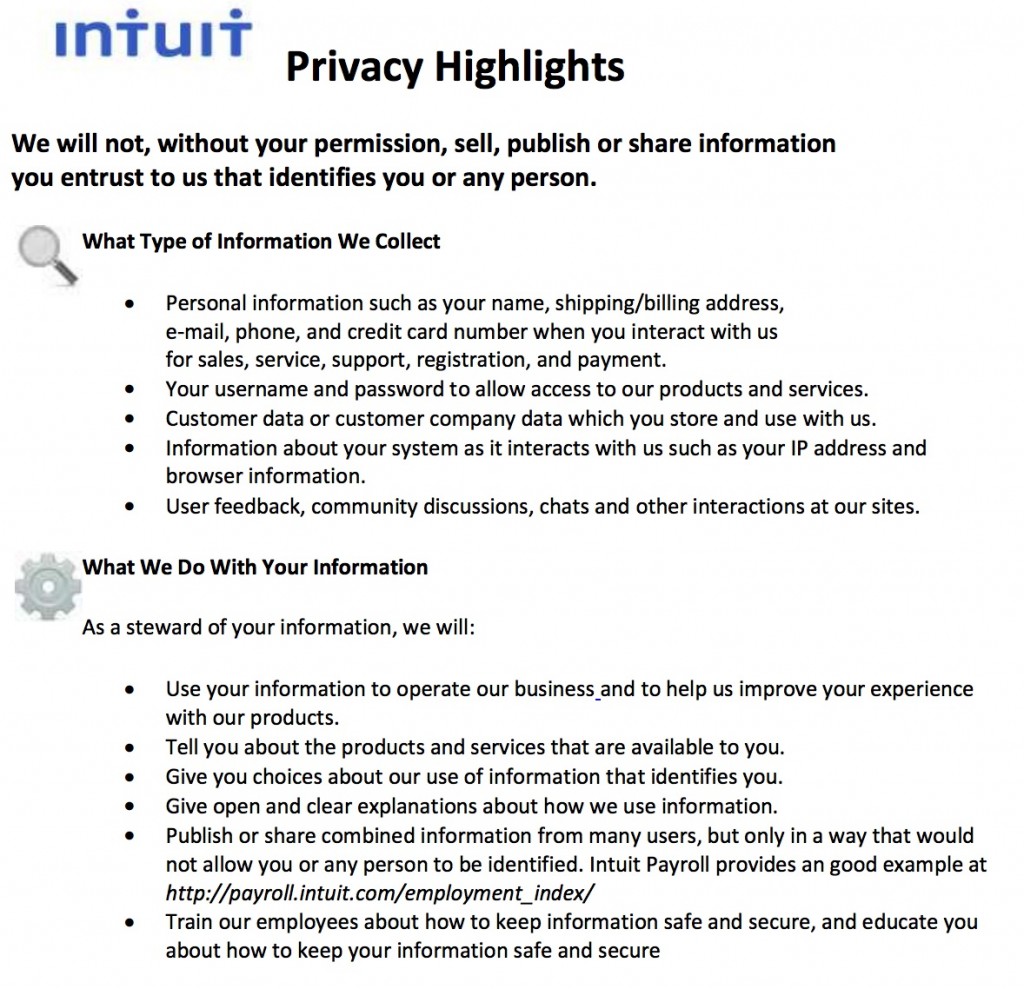
Local
QuickBooks backup to an existing centrally located drive is a basic way to safeguard your financial data if your company files become corrupted or unavailable. A close alternative is using a built-in external hard drive or compact thumb drives specifically for QuickBooks backup. This is suitable for those who work on laptops or multiple computers and seek portability.
Although these options are still exposed to physical risks, computer related damages, and/or even theft, it is a better alternative to doing nothing and losing years worth of accumulated client and financial information.
QuickBooks Cloud Backup
A more convenient, scalable, and secure option is QuickBooks cloud backup, via QuickBooks Online (QBOL), 3rd party services applications, or through a cloud hosting provider such as Trapp Technology.
If you are using QBOL for your QuickBooks cloud backup, you should be aware of the little known secret that Intuit uses your company data for analytical purposes. Although company details are kept private and “will not, without your permission, sell, publish, or share your information… that identifies you or any person”, your data is part of an aggregated database that Intuit uses for internal and external uses. Take a look at Intuit’s full Privacy Highlights here…
A 3rd party application, such as Dropbox, is an affordable option to both storing company files and QuickBooks cloud backup in a separate folder. Through 3rd party apps, QuickBooks cloud backup happens as often as files are manually updated. Online backup services, such as Carbonite, for example, run PC backups in consistent intervals. In the event your computer and internal files crash, it seamlessly retrieves the last known backup.
Trapp Technology QuickBooks Cloud Backup
Trapp Technology customers gain QuickBooks Cloud Backup as part of their comprehensive solution. We provide our customers with nightly and 7 day rolling period QuickBooks cloud backup. Trapp’s automated backup brings peace of mind knowing valuable data is protected from physical and virtual risks, because we keep QuickBooks and QuickBooks cloud backup on ultra-secure Cisco servers that pass bank industry standards with built-in world class firewall, UCS, VPN, and content security services, housed in data centers with advanced security technologies such as digital video, electronic access control, biometric security, VESDA, in low-risk natural disaster zones.
Although we encourage our customers to continue backing up their QuickBooks files in-house as best practice, many report that they are able to do it less often, or have completely eliminated traditional, costly, and time consuming methods, and transitioned to rely on Trapp Technology’s QuickBooks cloud backup. Our customers also have the option to integrate 3rd party applications, such as Dropbox, to their custom cloud! Learn more about Dropbox Integration.
When it comes to backing up QuickBooks and financial files, there are many options to choose from. What’s important is to choose one that will provide reliable and secure service to ensure your valuable files are always up to date.
Want to learn more about QuickBooks hosting? Contact Us here and we’ll get in touch soon! Or sign up for a 30-day QuickBooks Test Drive here, complete with QuickBooks cloud backup, today!
Related Articles:


