QuickBooks Premier Updates
Each year, Intuit releases updates to their QuickBooks software that can make users a little nervous. Don’t panic! We’ve got you covered.
Need More Resources
Are you getting an error message about needing more resources? You’ll receive this warning in the following scenarios:
- Your physical system memory (RAM) is below the recommended threshold (1GB in Single-User mode on the workstation/server and 2GB in Multi-User mode on the workstation/server).
- Your hard drive free space is less than 15% of the total available space.
- Your program is using more than 900MB of memory (RAM).
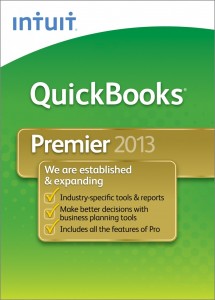
When it comes to Trapp Technology clients, you can rest assured that your cloud isn’t low on resources. Our systems are optimized to just run your software, and we properly allocate your server space to allow your software to run at peak performance.
Disable QuickBooks Maintenance Alert
If it identifies a potential issue that may hinder performance, you will be notified in two ways:
- A specific message telling you what the issue is and options to address it. Note: You will have options to remind you later or ignore the messages.
- If you choose to Remind me later, the message will appear again after 12 hours.
- If you choose to Ignore, you will not receive any more messages, but you can view the alerts by viewing the Maintenance Alerts center.
- Open the Maintenance Alerts center and view the alerts listed.
Still need help? You can get in touch with our support staff through Trapp Technology Help Desk. You can even make simple changes to your account!
Looking for more QuickBooks Tips?
- How to Fix QuickBooks 2013 Error Messages
- Handy QuickBooks Shortcuts
- How to Verify and Rebuild Your QuickBooks Data: Video Tutorial


